Brand Details
Add your brand’s core information (name, domain, variations, and locations) to ensure accurate tracking across AI platforms.Competitors
List and manage competitor brands so you can benchmark your visibility and share-of-voice. Important: Variations let you add different names, spellings, or abbreviations your competitors are known by across the AI ecosystem. They matter because tracking these variations gives you a complete view of competitor visibility, helping you see how your brand performs against their full presence.Topics
Create and organize key themes or categories that help structure your monitoring around what matters most. Important: Topics aren’t just segments, they’re clusters or content pillars that organize your brand’s AI monitoring around key themes. They matter because a well-structured topic setup helps BrandRadar analyze conversations that truly align with your brand’s goals and audience intent.Prompts
Define the specific questions, searches, and queries BrandRadar will track to measure how your brand appears in generative search. Important: Suggested prompts help you discover relevant prompts even when you’re unsure what to target, it works much like ChatGPT’s intelligent suggestions. They matter because they simplify prompt discovery, guiding you toward the queries most likely to boost your brand’s AI visibility and engagement. Together, these four tabs form the foundation of your brand monitoring setup, giving you full control over what BrandRadar tracks and analyzes.Next: Understanding Citations
Learn how citations influence your brand’s AI narrative